

Frequency Custom Chart
In Frequency Custom chart, you have an option to choose from various 2D/3D charts. Your report will be displayed in the chosen form.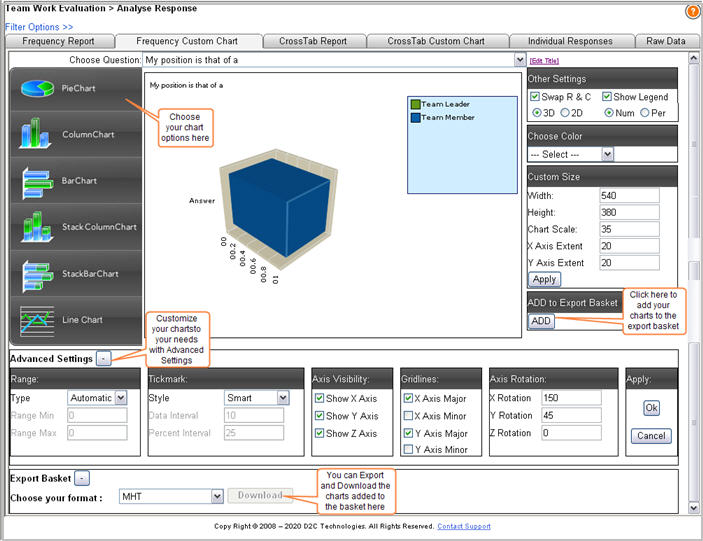
The customizations you can do here are
- Choose a chart type
- Select your custom chart properties
- Edit the title of your form
- Select your charts Axis visibility, Range and so on in Advanced Settings
- Add your charts in multiple formats to your export basket and download
Note: Different formats of a single question can be added to the basket only one after the other, That is only when first chart is downloaded and removed the later can be added.